First of all, I have to say that Google Photos is a closed system. So there are no public photos on Google Photos. Yes, there is link sharing, but more on that later. Today’s Google Photos are very different from the original Picassa.
Are my public photos on Google Photos?
Not quite. Signing in with a google account is required to use Google photos. Most actions depend on the user’s login. This brings advantages such as connecting different devices, identifying photos, sharing between users. Unless you use one of the photo sharing methods, no one other than the photo author should see the photos.
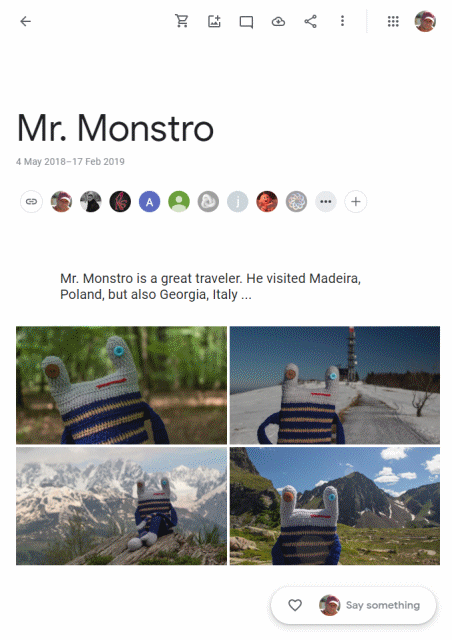
How do I look at someone’s Google Photos?
In order for me to see someone’s photos from Google Photos, the author of the album must invite me – use the invitation form to create an invitation, or send me a link to share the album.
In the first case, the author of the album needs to know the name of my Google account. The invitation form must include the name or email of the person I want to invite. Only the author and invited users will see the album.
In the second case, the author of the album can send a link to share the album to the people to whom he wants to show the album. This link is public, and anyone who gets it can view the album without having to sign in to their Google account.
This link can also be shared on social networks or websites. You can also use it to generate a gallery and embed it on your website using a tool on my blog.
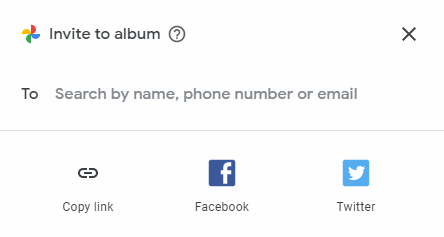
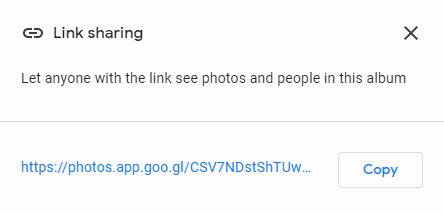
In either case, the author can try sharing the album at any time by removing the invited users or disabling the share link.
Is it possible to share multiple albums at once?
No, this is a weakness of Google photos. You can’t do without an external tool. Google photos is a great service, but its direction is completely different from the original Picassa.
Is there any alternative to public Google Photos?
Sure, you can use Flickr or a similar service. Personally, I think that if I need to share my photos online, I also have a little different expectations from the app that will do it.
If I want to share photos, divided into albums, etc., eg travelogue, working photosets, news, etc. I require a service that will ensure this to balance somewhere between Google Photos and the blog and possibly the social network.
Based on this experience, I decided to launch a new service on this site. In addition to the ability to embed albums from Google Photos, you can now create a completely separate album that is not part of Google services and is public.
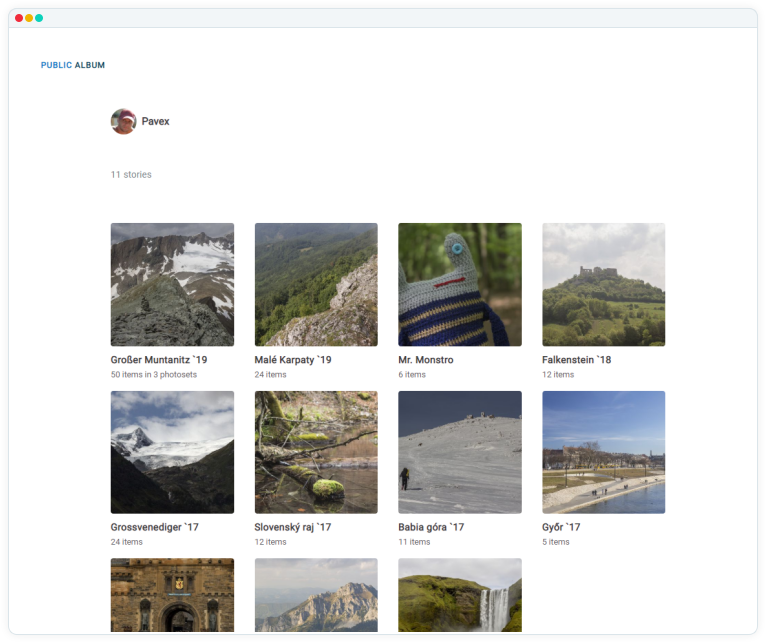
Public album now offers the ability to create a fully shared album – new photo sharing website. It has certain rules that I will elaborate in one of the other posts. This is not an alternative to public Google Photos, but a completely different approach, which takes advantage of public photo galleries and blogs.
Tags: public photos google, googlephotos, google album, google foto, gogol photo